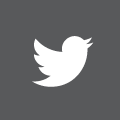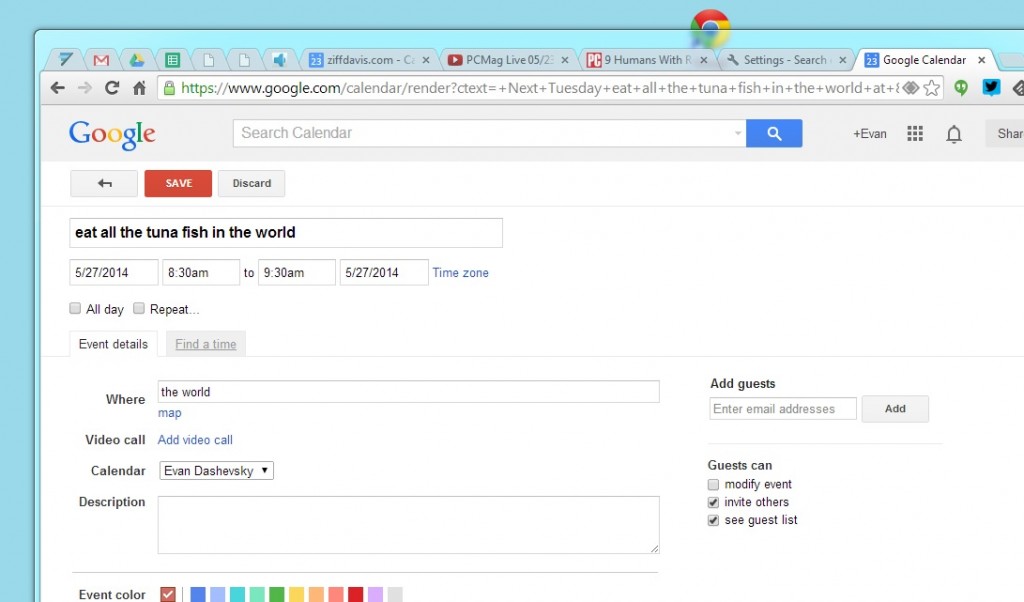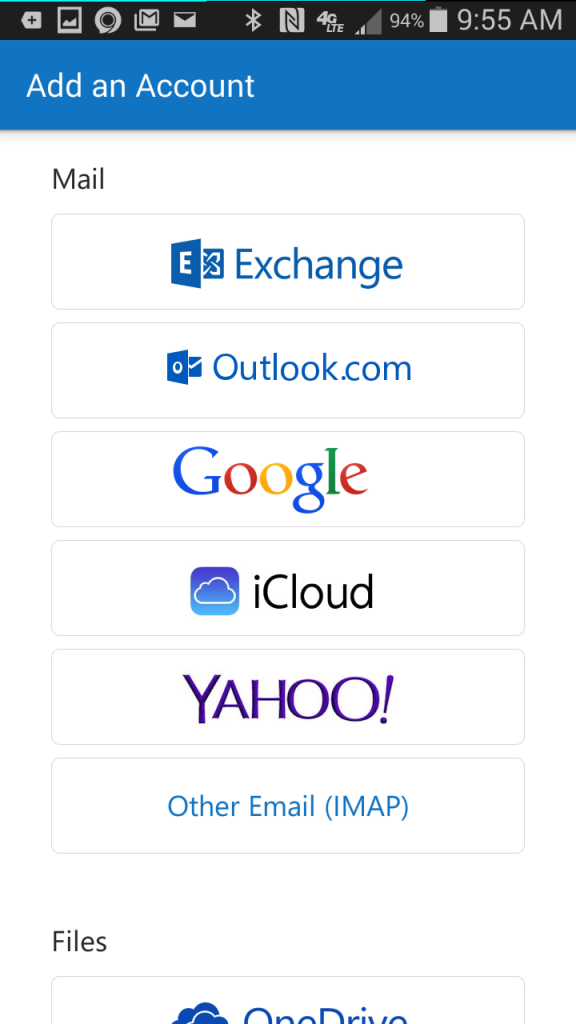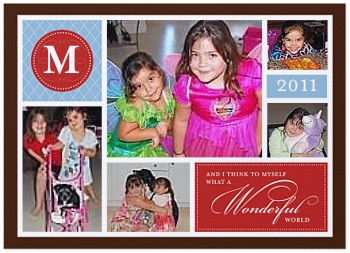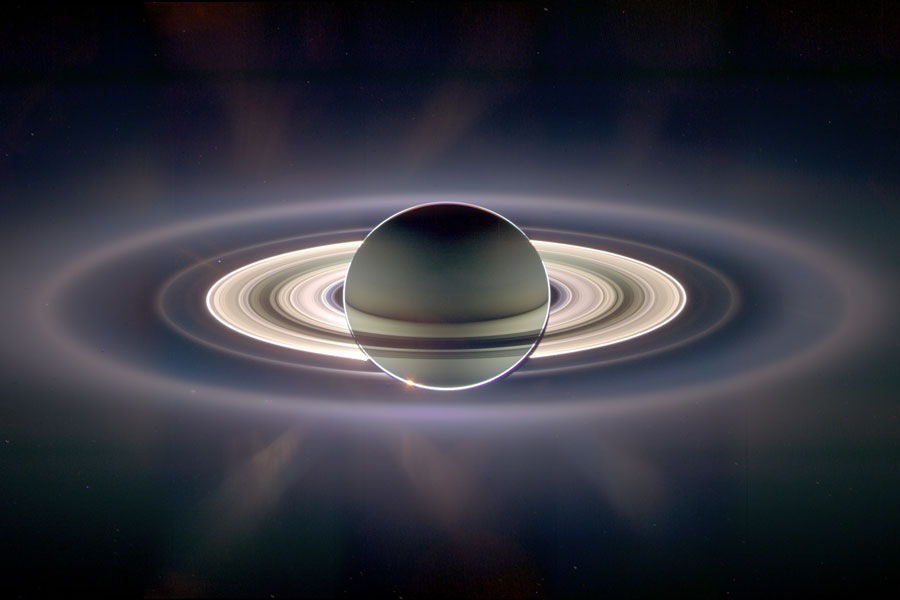Given that the individual is an American, we can use data from the Centers for Disease Control and Prevention (CDC) or other health statistics sources to refine the estimate. The mortality rates for people in the U.S. are influenced by factors like obesity, age, and other comorbidities, as well as gender.
Mortality Rate Estimates for a 78-Year-Old American Male
For American men, the average life expectancy at age 78 is approximately 10–12 more years, according to the CDC and National Vital Statistics Reports. However, this is an average estimate, and specific risk factors can either lower or increase this number.
Factors That Could Influence Mortality Risk:
- Overweight and Obesity:
Being overweight increases the likelihood of developing chronic conditions such as:- Heart disease
- Type 2 diabetes
- High blood pressure
- Stroke
These conditions are linked to higher mortality rates. Obesity is associated with a 6–10% increased risk of death compared to people with normal weight, depending on the severity of the obesity and associated diseases.
- Mortality Rates for Older Adults in the U.S.:
The CDC provides mortality rates by age group, which give a general idea of the death risk for a 78-year-old male:- For a 78-year-old male, the annual mortality rate is typically around 4–6% depending on health status.
- Given that the individual is overweight, the annual risk might be at the higher end of this range (closer to 6%).
Estimating the 4-Year Risk:
If we assume an annual mortality rate of around 5-6%, we can calculate the probability of dying over the next 4 years.
Step-by-Step Approximation:
- Survival Probability:
For a 5% annual mortality rate:The probability of surviving for 4 years is:
So, the probability of surviving 4 years is 81.45%.
- Mortality Probability:
The probability of dying in the next 4 years is:This means the individual has approximately 18.55% chance of dying in the next 4 years.
Adjusting for Overweight:
Being overweight can slightly increase this risk. If we assume that the risk for someone overweight is at the higher end of the spectrum (6% annually), the calculations would change slightly:
- New survival probability for 1 year:
The survival probability for 4 years would be:
So, the survival probability drops to 78.41%.
- Adjusted mortality probability:
This gives an approximate 21.59% chance of dying in the next 4 years for an overweight 78-year-old male.
Conclusion:
For a 78-year-old overweight male in the U.S., the estimated risk of dying in the next 4 years is roughly 18.5% to 21.6%, depending on the severity of the overweight status and other health factors.
This estimate is a general approximation and would need to be adjusted for specific health conditions, lifestyle choices, and the presence of chronic diseases.